PHP next function
The PHP next() function moves the internal pointer to the next position in the array and returns the value of the array element at that position.
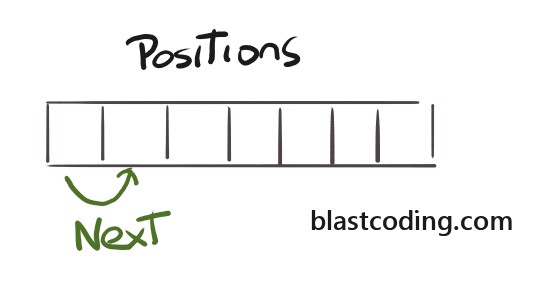
next(array &$array): mixedSintaxis / Sintax
$nextvalue = next($array);
false values, it is recommended to use foreach, as next cannot distinguish the end properly.
Similarly, you can use next but you must take the precaution of checking that the key is null. To do this, you can use the PHP key function.
Parameters
$array – the array whose pointer will be changed to the next position.
Returns
mixed (can be any value) – the value of the next element
false – in case the array has no more elements
PHP next examples
First of all, let’s do a simple example with any array.
Ejemplo simple de next
$autos = array("Toyota", "Ford", "Chevrolet", "Nissan", "Honda");
$nextvalue= next($autos);
echo $nextvalue;
The next function can also be used to iterate through an array using while, although for this purpose I would recommend foreach. Let’s see an example that we saw before:
Este es un ejemplo de php.net
<?php
$array = array(
'fruit1' => 'apple',
'fruit2' => 'orange',
'fruit3' => 'grape',
'fruit4' => 'apple',
'fruit5' => 'apple');
// this cycle echoes all associative array
// key where value equals "apple"
while ($fruit_name = current($array)) {
if ($fruit_name == 'apple') {
echo key($array), "\n";
}
next($array);
}
?>
fruit1 fruit4 fruit5
This is an excellent example for you to see how we can iterate with while, but keep in mind what we said before, remember that if our array contains false this can cause us problems.
Let’s see one more example about this: if we have the following array, how would we iterate through it using while and next?
array
$persona = array(
"nombre" => "Juan",
"edad" => 25,
"estudiante" => false,
"ocupacion" => "Carpintero"
);
To iterate through this array, we should do something like this:
Ejemplo de next cuando existe un valor false
$persona = array(
"nombre" => "Juan",
"edad" => 25,
"estudiante" => false,
"ocupacion" => "Carpintero"
);
while (true) {
$valor = current($persona);
$clave = key($persona);
if ($clave === null) {
break;
}
echo "Clave: $clave, Valor: $valor\n";
// Mover el puntero al siguiente elemento
next($persona);
}
Clave: nombre, Valor: Juan Clave: edad, Valor: 25 Clave: estudiante, Valor: Clave: ocupacion, Valor: Carpintero
Notice that we have done a while true, this will make this loop execute continuously unless $key is null, this is obtained using the PHP key function.
If $key is null we will call a break which will make us exit this loop.



